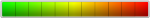Yeni yayınlanan temalarda gözden kaçan hızlı bir düzeltme
Eklenti güncellemesine dahil olan bu özellik diğer tema çerçevemiz ile çakıştığı için şablon üzerinde bir düzenleme gerektirmektedir. Sonraki güncellemede bu sorun giderilecektir.
Bunun için çocuk temanız üzerinde aşağıdaki işlemleri gerçekleştirebilirsiniz.
Düzenlenecek şablon post_macros
AdminCP > Appearance > Styles > Sizin Çocuk-Tema - Templates alanına giderek post_macros şablonunu açın.
Bul:
Altına Ekle:
Kaydet.
Bu özelliği stil özellikleri ↓├ XenMake ┤Threads and Posts grubu içerisinde yer alan Enable message user info block collapse? üzerinden yönetebilirsiniz.
A quick fix overlooked in newly published themes
This feature, which is included in the plug-in update, requires an arrangement on the template because it conflicts with our other theme frame. This issue will be fixed in the next update.
You can perform the following actions on your child theme.
Template to be edited post_macros
AdminCP > Appearance > Styles > Your-Child-Style - Templates
Find:
Add below
And Save
This feature is included in the style properties ↓├ XenMake ┤Threads and Posts. Enable message user info block collapse